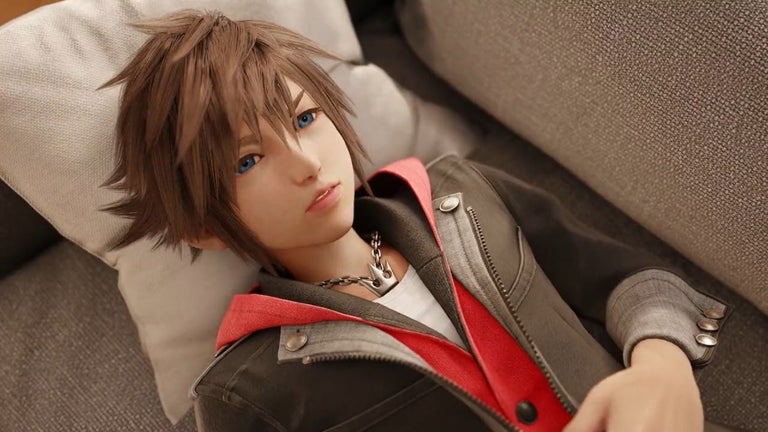ZaifChatFilter: Simplified Chat Filtering for ZAIF Exchange
ZaifChatFilter is a Chrome add-on developed by te that provides a simplified chat filtering solution for the ZAIF cryptocurrency exchange. With this add-on, users can filter the conversations displayed in the ZAIF chat based on specific conditions.
To use ZaifChatFilter, simply install the extension and an icon with the letter 'Z' will appear at the top of your browser. Clicking on the icon will toggle the chat filter on and off, indicated by the color change of the 'Z' icon. When the 'Z' icon is blue, the chat filter is enabled. The chat filter options will appear below the ZAIF chat section. If the options do not appear, try refreshing the page.
Within the chat filter options, users can choose from different filtering types by selecting the respective radio buttons and entering the desired filtering text in the text box. The available filtering types include:
- OFF: No filtering is applied, and the chat is displayed as usual.
- Comment Search: Only display comments that contain the entered text.
- Comment Hide: Hide comments that contain the entered text.
- Name Search: Only display comments from users whose names contain the entered text.
- Name Hide: Hide comments from users whose names contain the entered text.
- Comment and Name Search: Only display comments and usernames that contain the entered text.
- Comment and Name Hide: Hide comments and usernames that contain the entered text.
If you wish to hide the chat filter options, simply click on the 'Z' icon and change the color to gray. After refreshing the page, the chat filter options will be removed.
Please note that developer contact information and personal details should not be included in the review.